 The Flying Radio Control Shark certainly looks the goods in this video and you can also get a Flying Clownfish. What more could you ask for?
The Flying Radio Control Shark certainly looks the goods in this video and you can also get a Flying Clownfish. What more could you ask for?Tuesday, September 6, 2011
Flying Radio Control Shark
 The Flying Radio Control Shark certainly looks the goods in this video and you can also get a Flying Clownfish. What more could you ask for?
The Flying Radio Control Shark certainly looks the goods in this video and you can also get a Flying Clownfish. What more could you ask for?Monday, September 5, 2011
Sunday, September 4, 2011
Saturday, September 3, 2011
Stop Web Sites From Resizing Firefox Windows
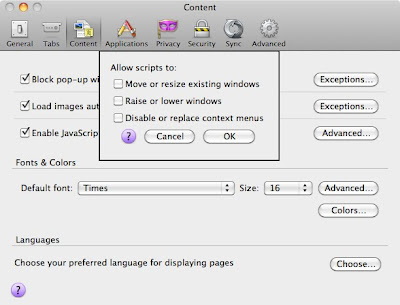 This has been driving me mad for years. Turns out there's a really simple solution:
This has been driving me mad for years. Turns out there's a really simple solution:
- Mac users: Click Firefox > Preferences, Linux users: Edit > Preferences > . Windows users: Tools > Options
- Go to the Content Tab
- To the right of "Enable Javascript," hit "Advanced..."
- Uncheck "Move or resize existing windows"
- You might as well unselect "Disable or replace context menus" while you're at it.
Thursday, September 1, 2011
Subscribe to:
Comments (Atom)

